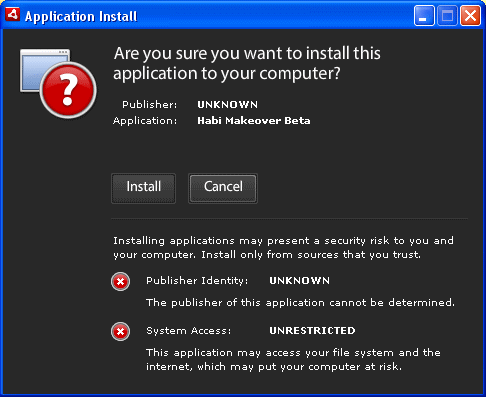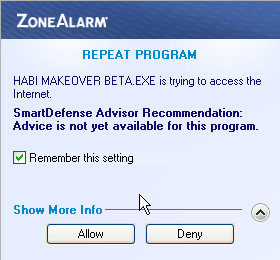Habi Makeover Beta install v2.00beta16
Habi Makeover Beta install v2.00beta16
The app allows you to work with items from downloaded SPP Lite Habitat files. You can also save your items into an inventory folder on your computer and you can send your latest creation to your profile page on the Habi Makeover Community site.
Important notes if you haven't updated since before March, 2023
If you haven't updated since before March, 2023, you must uninstall the old Beta version, because this one uses a new certificate, since the old certificate expired. You'll know if you get a message saying "The application cannot be installed due to a certificate problem. The certificate does not match the installed application certificate, does not support application upgrades, or is invalid."
Sorry for the inconvenience. On Windows, go to "Add or delete programs" and uninstall the old Habi Makeover Beta before installing this new one. You won't lose any information.
New installation method
⚠ If you get a blue warning window saying "Windows protected your PC" stopping an unrecognized app from starting, click "More info" and "Run anyway". Apps that you get directly from this site are safe, even though they don't contain publisher information.
Before updating Habi Makeover, you may need to update your Adobe AIR runtime. This is likely the case if you are getting a "file is damaged" message. On the AIR runtime download page, scroll to the bottom and get the "AIR runtime including WebKit."
- AIR runtime from Harman. (Use the WebKit version at the bottom of that page, not the first one)
To install or update Habi Makeover, right-click and save the appropriate one of
the following files, then manually install it by double-clicking the file where you
saved it. (The Flash version is not working at the moment, so the Pet Salon can't be used.
I will update once I get it working.)
* The "no Flash" versions are missing pictures for clothing temporarily, but you can still click on the "no picture available" space to add those items. The Pet Salon is currently unavailable to those who do not have Flash.
‡ This version contains a Pet Salon with no preview image. Hopefully, this will be replaced soon by a fully functional one. See the "Enable Flash" below to use Flash Player in HMO past January 11, 2021. - Once the program has been installed, you can delete the installer that you downloaded.
Enable Flash
This allows you to use Flash for HMO on Windows past the End of Life date. Please contact Neil if you are using a Mac.
- Download this zip file and open it: EnableFlashforHMO.zip
- In this folder, double click on "install" or "install.bat"
- Try Habi Makeover. If it was successful, you should be able to see the clothing in the Add Items tab. The Pet Salon is not fully functional. The preview image is invisible, but you can click OK to add the changed pet to your habitat.
- Once it works, you can delete the zip file. There will be another version once I solve the Pet Salon preview problem.